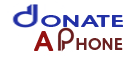Hello Friends, Welcome to AS Themes World. Today we are going to learn how to add music player in Blogger post. Adding music player in website is very simple and very helpful to stay audience longer on webpages.
Advantages of Adding Music Player
Adding a music player in website, with an autoplay feature, is one of the easiest and most efficient ways to get visitors into the right mood for reading your blog. Not many blog owners have realized that by using this simple and free technique they can actually influence their audience to stay longer on their webpage, which means you will have the great advantage of being unique.
Music Player Preview
How to Add Music Player
- It is very simple to add music player in Blogger post. Go to the HTML section of blogger post and paste the code given below.
<audio controls>
<source src="music_link_here" />
If you cannot see the audio controls, your browser does not support the audio element
</audio>- If you would like the audio to begin playback as soon as it is ready, you can enable autoplay. To enable autoplay use the code given below -
<audio controls autoplay>
<source src="music_link_here" />
If you cannot see the audio controls, your browser does not support the audio element
</audio>At this point, your audio player has been completely created and working properly. If there are questions or sections that are not understood, please write down questions through the comments column provided.