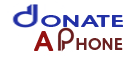Hello Guys Welcome to AS Themes World, Today I will help you to remove ?m=1 from blogger address which appears when you are browsing in mobile.
Whenever you Visit a blogger website on your mobile, you will notice that in address/URL bar it will show like www.asthemesworld.xyz/?m=1. At that time many of you thought in your mind how to delete this text?
Then don’t worry, because today we are solving the problem of removing “?m=1” on your Blogspot website address bar in mobile view. Just follow the some simple steps to remove '?m=1'.
Steps to Remove "?m=1"
- First of all go to blogger dashboard.
- Go to theme
- Click on edit HTML
- Press CTRL+F and find </body>
- Copy the code given below and paste that code above </body> tag.
- And click on save theme.
<script type='text/javascript'>
//<![CDATA[
var uri = window.location.toString();
if (uri.indexOf("%3D","%3D") > 0) {
var clean_uri = uri.substring(0, uri.indexOf("%3D"));
window.history.replaceState({}, document.title, clean_uri);
}
var uri = window.location.toString();
if (uri.indexOf("%3D%3D","%3D%3D") > 0) {
var clean_uri = uri.substring(0, uri.indexOf("%3D%3D"));
window.history.replaceState({}, document.title, clean_uri);
}
var uri = window.location.toString();
if (uri.indexOf("&m=1","&m=1") > 0) {
var clean_uri = uri.substring(0, uri.indexOf("&m=1"));
window.history.replaceState({}, document.title, clean_uri);
}
var uri = window.location.toString();
if (uri.indexOf("?m=1","?m=1") > 0) {
var clean_uri = uri.substring(0, uri.indexOf("?m=1"));
window.history.replaceState({}, document.title, clean_uri);
}
//]]>
</script>
At this point, the "?m=1" has been removed from your blog address, if you follow all the steps correctly. If there are questions or sections that are not understood, please write down questions through the comments column provided.